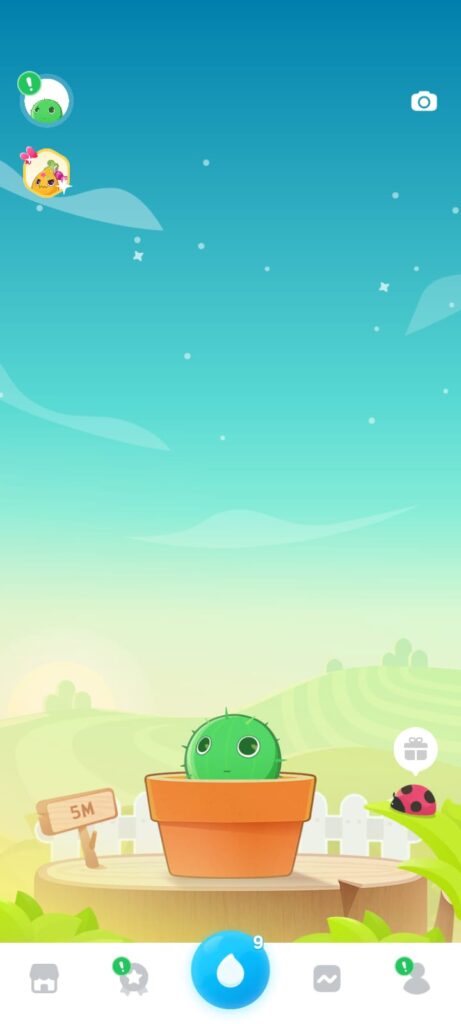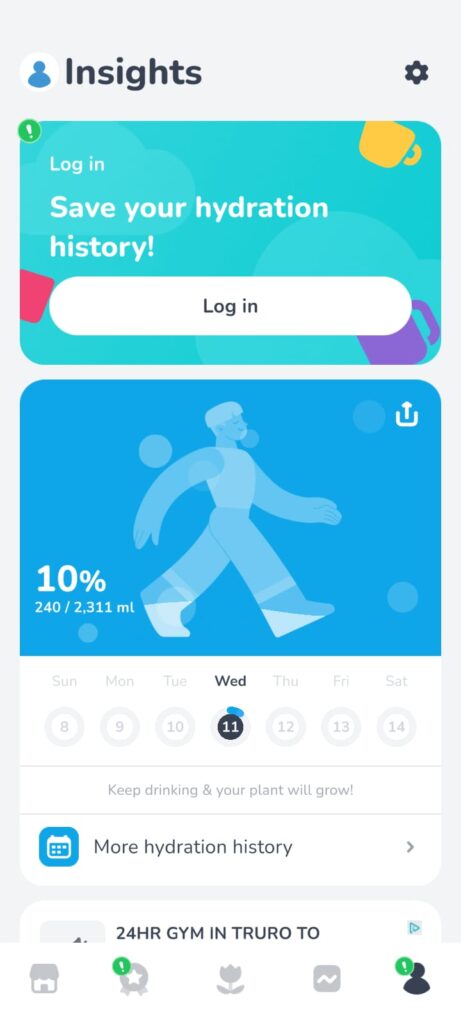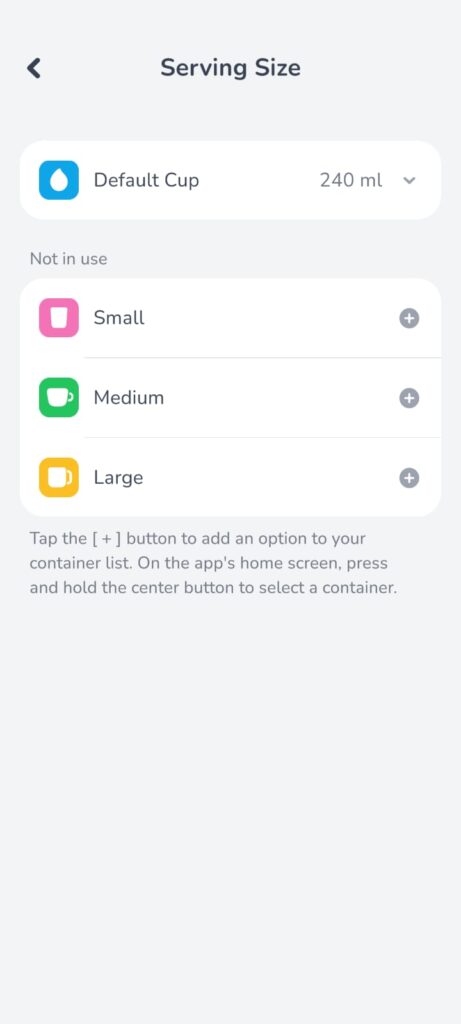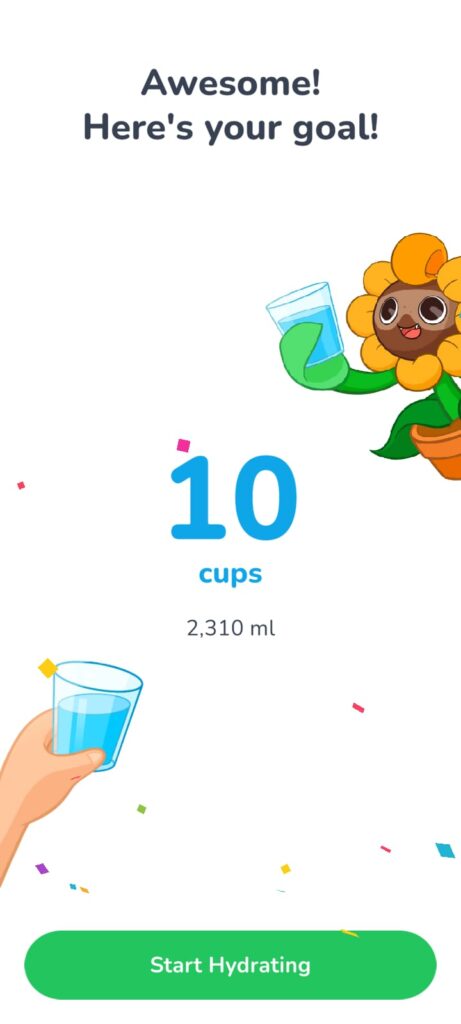CHARLOTTE’S FAVOURITE FIVE APPS AS A YOUNG NEURODIVERGENT PERSON
APP 5
PLANT NANNY
Plant Nanny helps you stay hydrated by giving you a plant friend to look after, watering them as you drink throughout your day. I find it extremely difficult to remember to drink, and was constantly tired and dehydrated until I gave plant nanny a go. You input your weight, age and activity level to see how much water you need in a day, and use customisable or premade cups to water your plant every time you finish drinking. Game changer for anyone who finds it hard to stay hydrated.
https://play.google.com/store/apps/details?id=com.fourdesire.plantnanny2
These screenshots show the various ways that the data you input into the app are recorded, how to record the data and how it looks when you achieve your water goal.